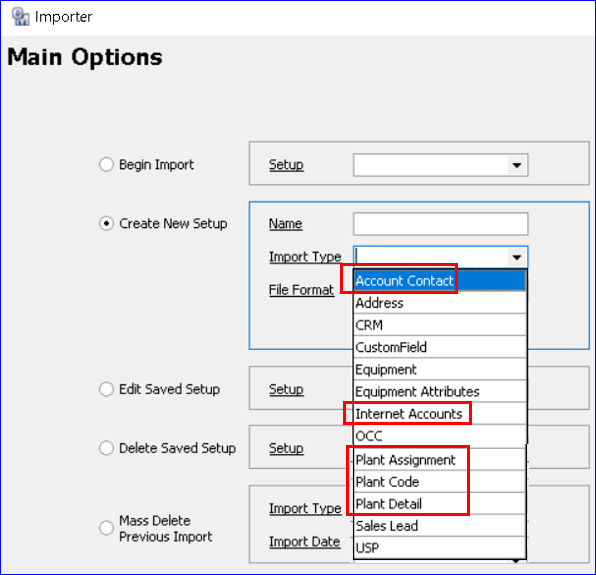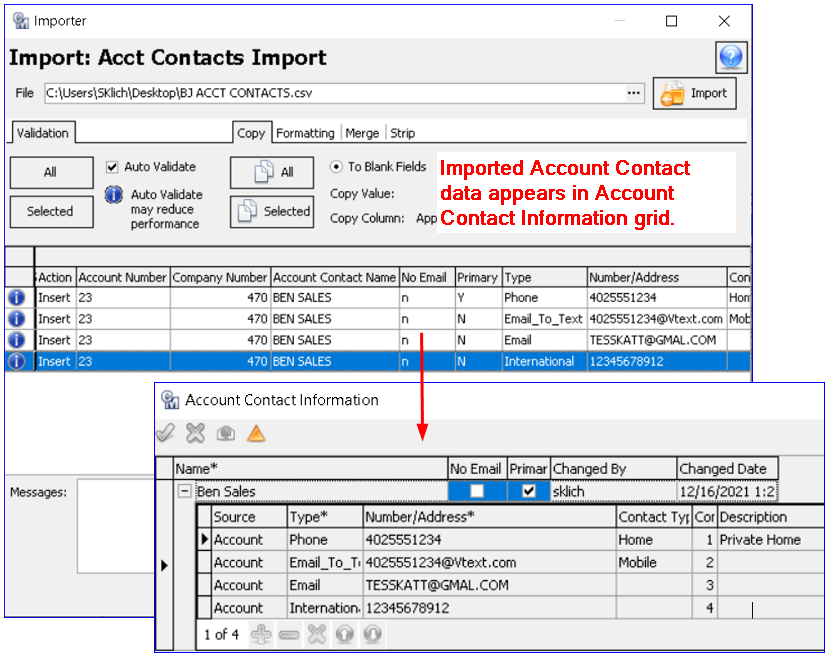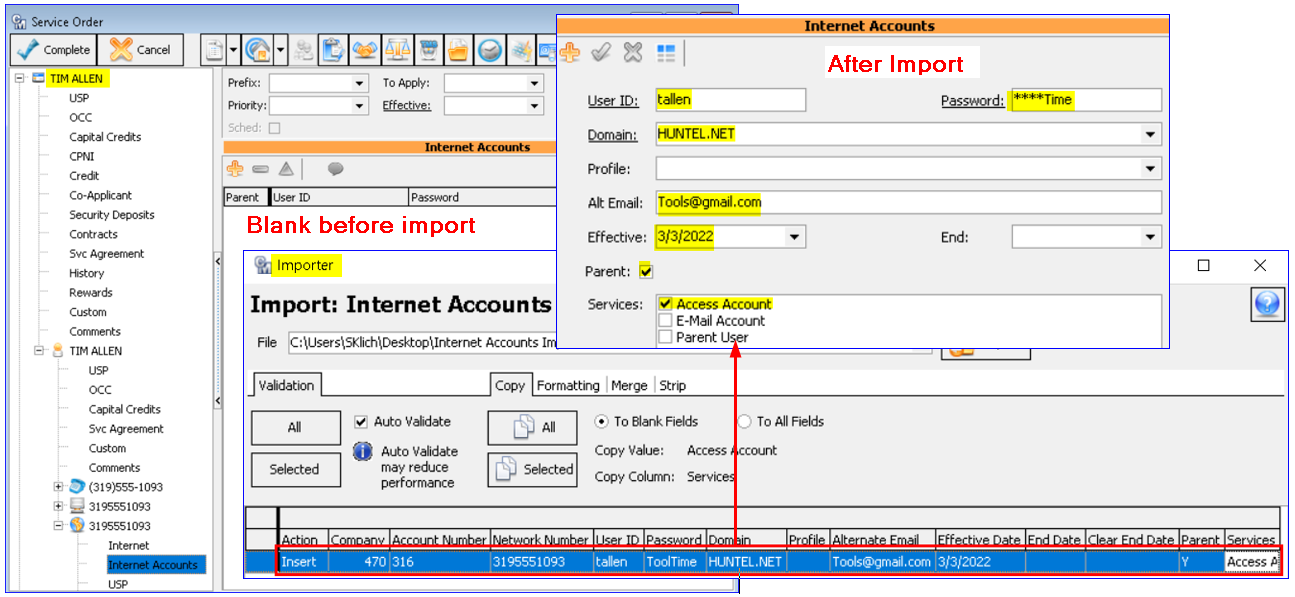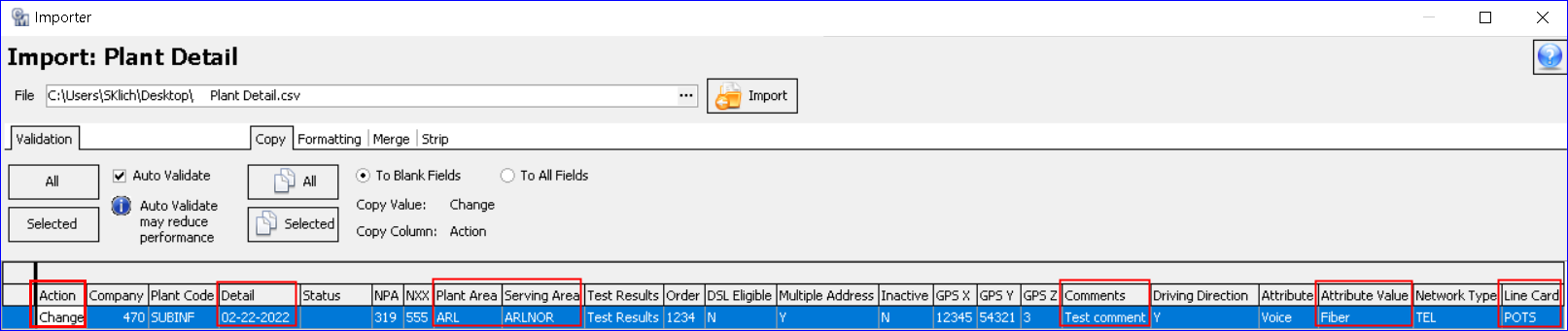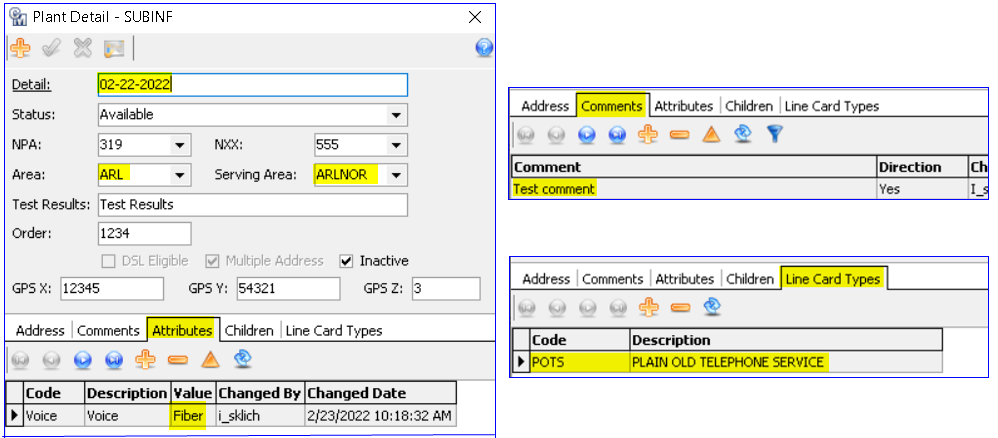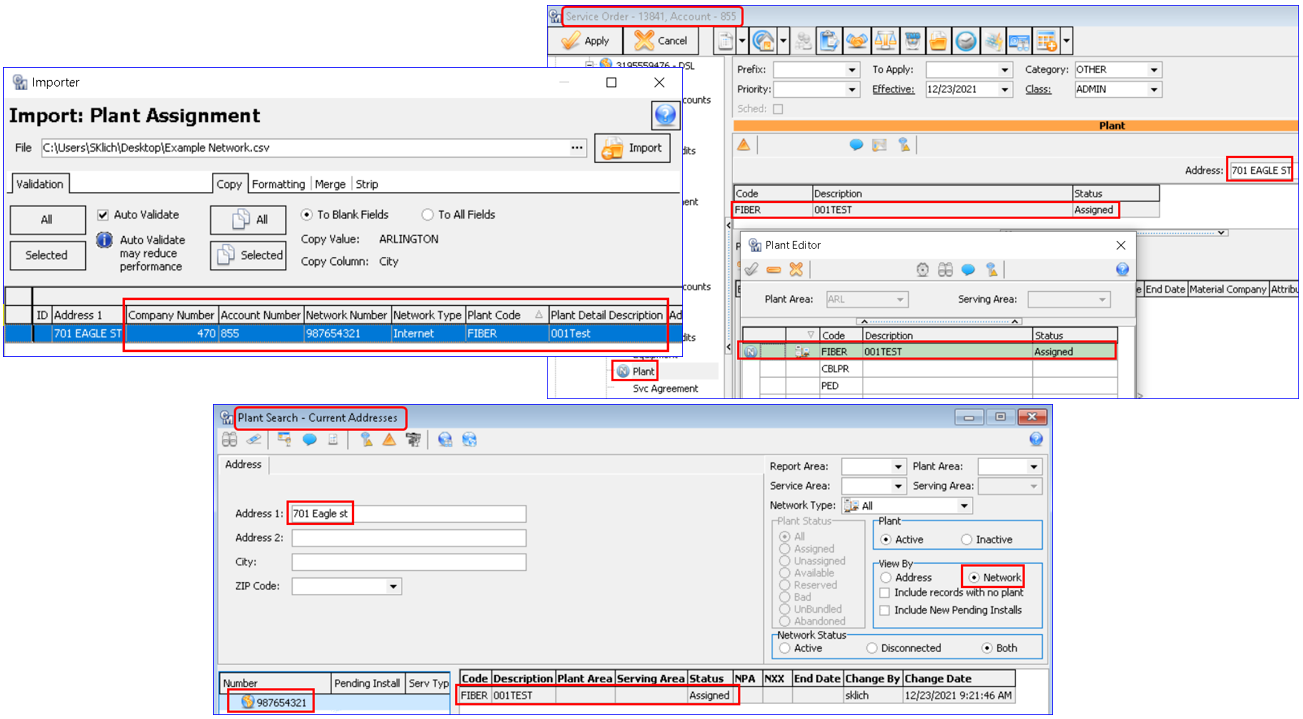Tools 22.1
Additional Customer Master Imports
Tools | Mass Processing | Importer: New Import Types were added to the Importer tool to accommodate account, internet, and plant related data imports. The additional Import Types added to the Importer Tool include:
- Account Contact
- Internet Accounts
- Plant Assignment
- Plant Code
- Plant Detail
Account Contacts Import Type: Account Contact was as added as an option in the Import Type dropdown in the Importer tool. This enhancement will allow the import of Account Contact data to existing Accounts. Multiple Account Contacts can be added to existing accounts with the tool. However, the tool will not change existing Account Contact data, and it does not import to pending accounts such as Sales Leads. Previously imported Account Contact data can be mass deleted with the Importer. In addition, any Account Contact data imported with the tool will be included in the Grid Report – Account results.
Internet Accounts Import Type: Internet Accounts was added as an option in the Import Type dropdown. The Internet Accounts Import Type can be used to mass insert/change/clear data related to the Internet Network | Internet Accounts fields in the Service Order or Sales Lead. When an Internet network has pending changes in an open Service Order or Sales Lead, the Internet Account fields will not be updated with the tool. This includes new Internet Networks that were speed added, and the Service Order/Sales Lead was never applied/accepted. Note: When using the Importer’s “Clear” Action, existing and previously imported Passwords, Effective Dates, and required fields cannot be cleared. If imported incorrectly, the Internet Accounts will have to be End Dated to correct the import error.
In the example, Tim Allen’s (Account #316) Internet Accounts node was blank, and the importer was used to insert the data.
Plant Code Import Type: Plant Code was added as an option in the Import Type dropdown of the Importer tool. Users can import all data elements and options related to Plant Code to the Plant Code maintenance table. Those elements include Network Types, Attribute Types, and Line Card Types. The import of data related to existing Plant Codes is allowed and will be updated in the Plant Code table. Mass Delete of a previous Plant Codes import is available only if the Plant Codes have not been associated to Plant Detail. The Change By column in the grid will display an ‘I’ with the user ID to indicate Plant Code was inserted via the Importer tool. Note: If the Plant Code(s) already exist in the maintenance table, this Plant Code import type is not needed to assign Plant Details to Addresses and/or Networks with the Plant Assignment import type discussed below.
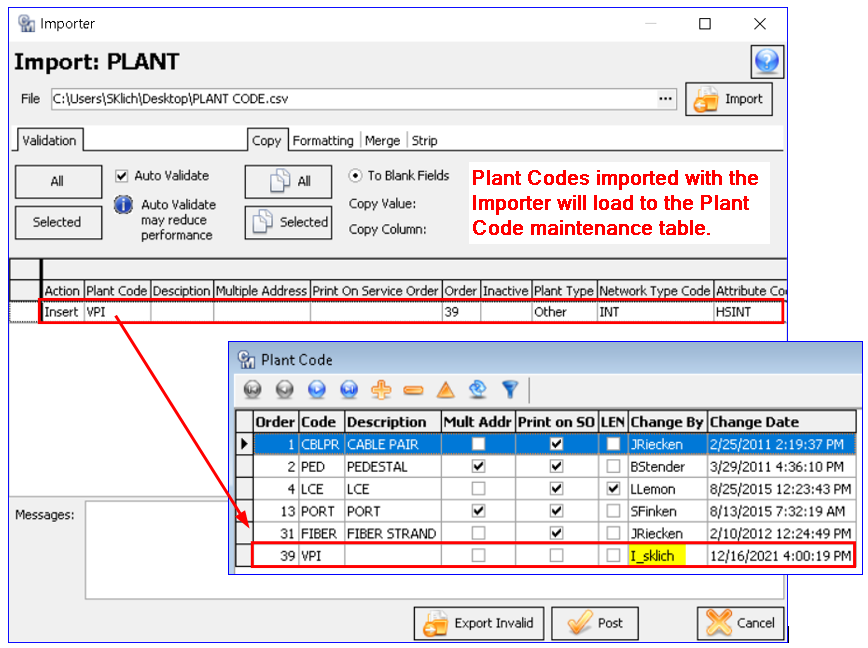
Plant Detail Import Type: Plant Detail was added as an option in the Import Type drop-down. Users will have the ability to insert/change/clear all data elements and options related to Plant Detail in the Plant Detail maintenance tables (Plant Suite/Maintenance/Detail). When Plant Details are imported, they are associated to the respective Plant Code. A parent Plant Code must exist, and Children are excluded from the import process. Mass Delete of Previous Import is available if the importer inserted the Plant Detail. Note: If the Plant Detail(s) already exist in the maintenance table, this detail import type is not needed to assign Plant Details to Addresses and/or Networks with the Plant Assignment import type discussed below.
In the example, Plant Code SUBINF has an existing Attribute (Voice) and Line Card Type (TEL). The Importer is used to add Detail (02-22-2022), Plant Area (ARL), Serving Area (ARLNOR), and Comments (Test Comment), associated to Plant Code SUBINF, as well as change the Attribute Value to Fiber and the Line Card to POTS.
Plant Assignments Import Type: Plant Assignment was added as an option in the Import Type drop-down. Users can assign Plant Details to Addresses only, or Addresses and the active Networks tied to the address. Mass Delete of Previous Imports is allowed, if the importer tool performed the assignment.
- Address Only import: When the process assigns Plant Detail to Addresses, then the Plant Detail has a status of Unassigned and displays the address in Plant Search.
- Address and Network import: When the process assigns Plant Detail to both the Address and Network, then the Plant Detail has a status of Assigned and displays by Network in Service Order and Plant Search.