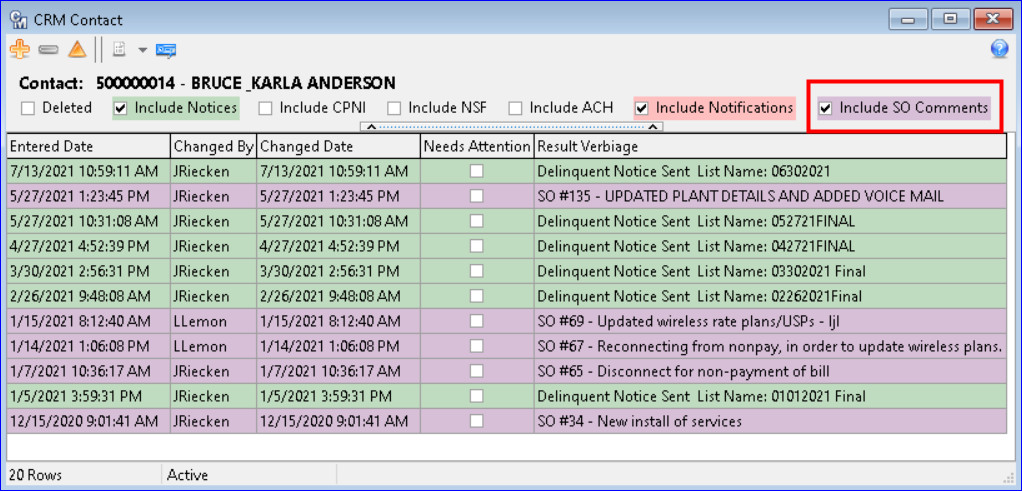Customer Help Portal
Aha! – Service Order Comments Added to CRM
A check box labeled “Include SO Comments” was added to the CRM screen. When checked, and when Service Orders are applied, a Service Order Comment row will display in the CRM grid for every comment added to the Service Order. Service Order comment rows are purple and only Service Order Comments are added to the grid, not comments made at the Tier level. Columns in the grid will display who applied the Service Order, as well as the date it was applied. The Result Verbiage column displays the Service Order Number and the Comment.