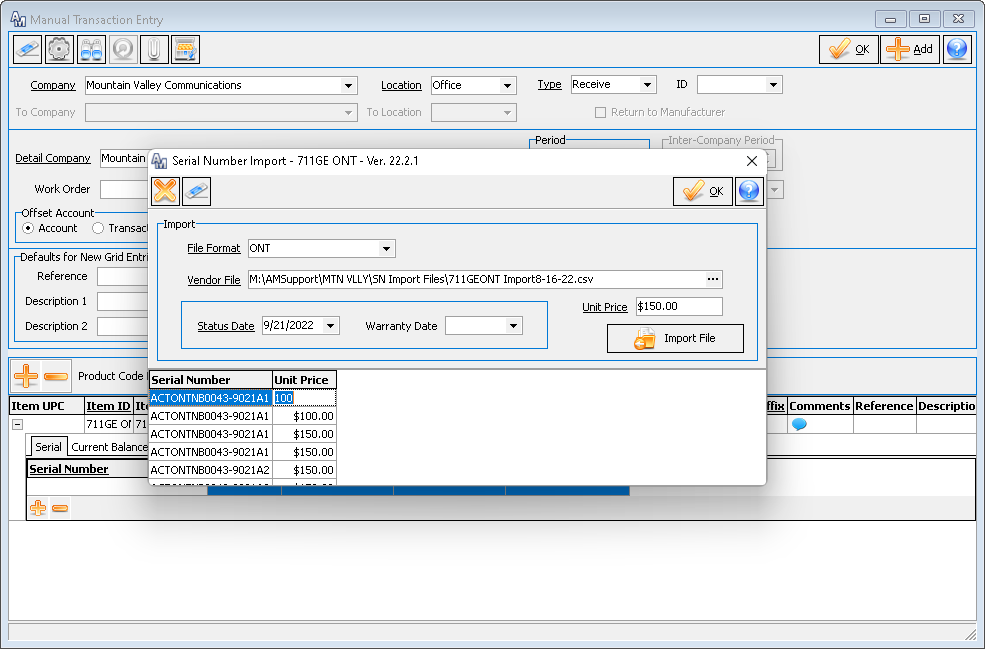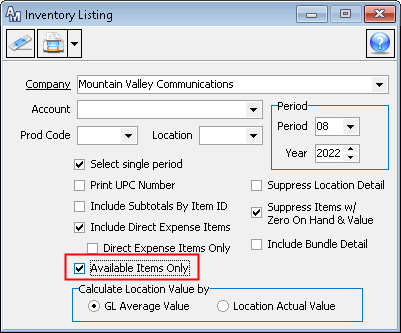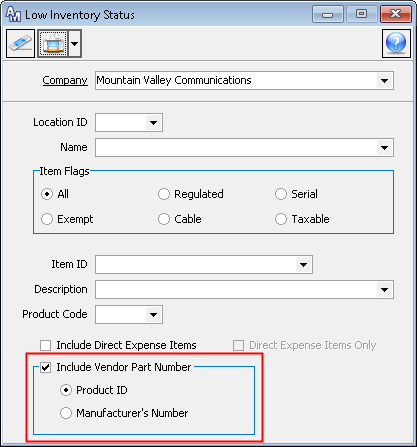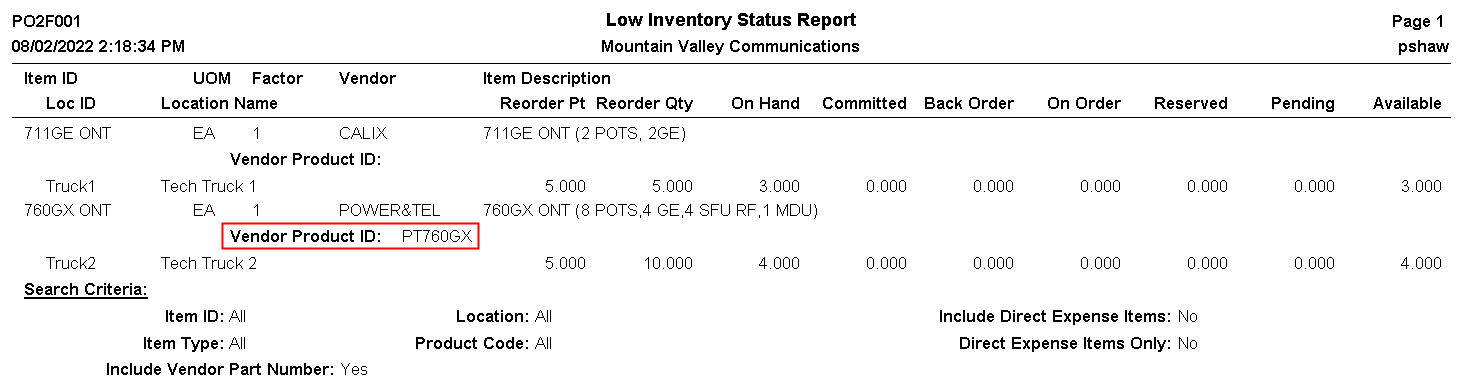Inventory 22.2
Individual Serial Number Values to Serial Number Import
The serial number import tool allows users to import serial numbers into the Inventory module. MACC has changed this tool to a grid format allowing users to add individual serial number values during the import process. Once the serial numbers have been imported, the new grid will show each serial number with a new unit price column where the individual serial number price can be changed.
Inventory Listing Report: Available Items Only
MACC has added the option to print available only items on the Inventory Listing Report located under Inventory Reports. When selected, the report will only print items with a quantity on hand.
Low Inventory Status Report: Include Vendor Part Number
A new report option was added to the Low Inventory Status report located under Inventory Reports. The Include Vendor Part Number checkbox can be selected to display Product ID or Manufacturer’s Number. The Product ID and Manufacturer’s Number information will pull the information from the Inventory Item | Item Quote screen.