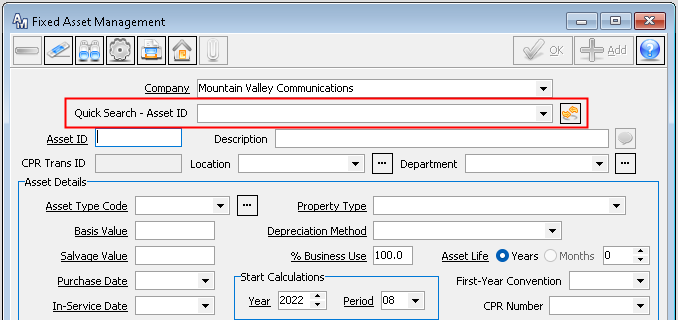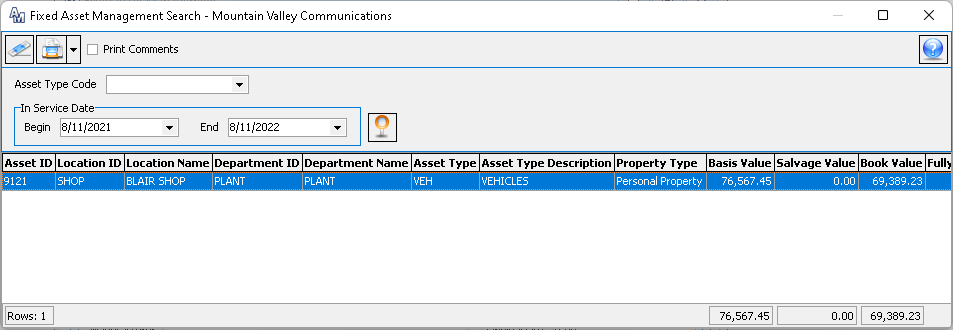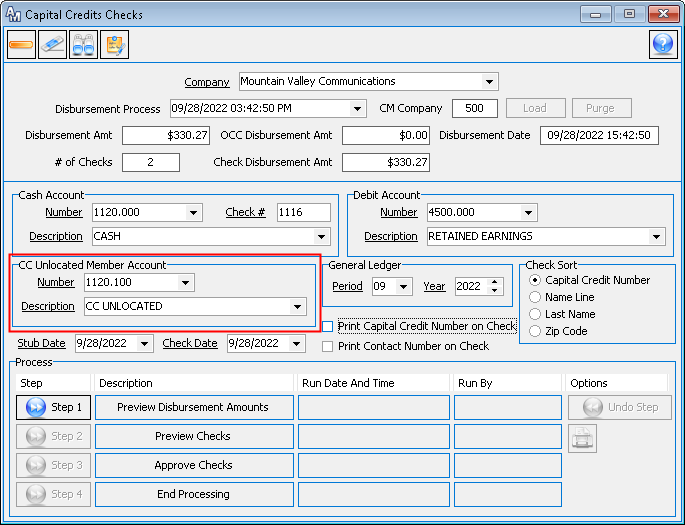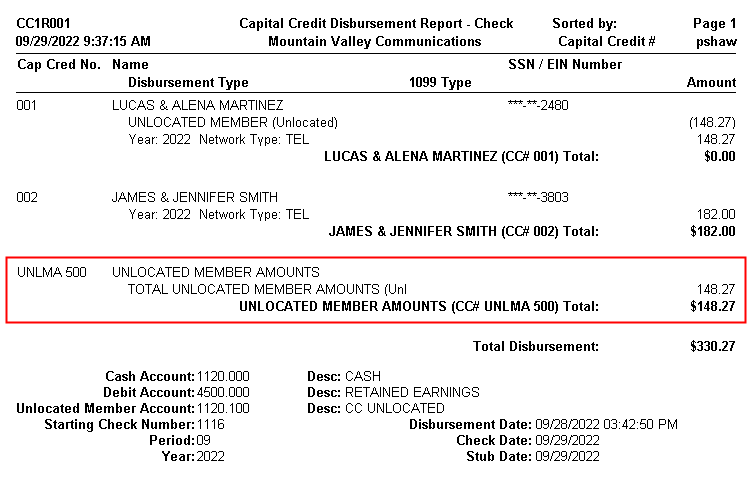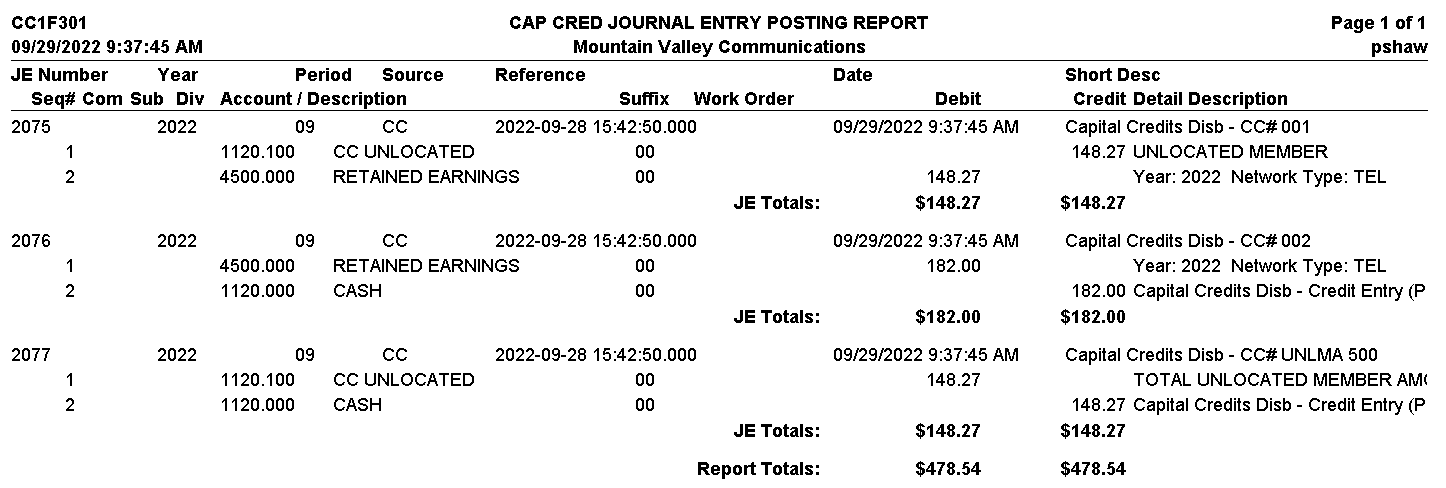General Ledger 22.2
Fixed Asset Management Quick Search
Enhancements were made to the Fixed Asset Management (FAM) screen, promoting efficiency with fewer clicks. A new quick search option was added to the Fixed Asset Management screen making it easier to search for a FAM record. The new quick search allows you to pull records based off Asset ID, Asset Desc, or CPR Transaction ID.
Import WO Details with JE Import
The Journal Entry Import process will allow a user to import work order close account information when a work order has been entered in the import file.
To accommodate this feature, the JE import file format will now contain two new columns for WO close account and WO close suffix. These columns will be located after the current WO Number column. The Edit Accounts step has also been enhanced to include new dropdown fields in the event an edit is needed to the WO Close Account.
Once the JE import process has been completed, the system will automatically populate the WO Close Detail screen located on the Journal Entry screen.
Unlocated Members Capital Credits Checks
MACC continues to enhance the Capital Credit interface between Accounting Master and Customer Master. In 22.1, we have added the ability to exclude unlocated members from the Capital Credit check process.
During the processing of Capital Credit Checks from the CC Yearly Disbursement process, the user will be able to select a GL Account to use for the CC Unlocated Member amounts when included in the disbursement process.