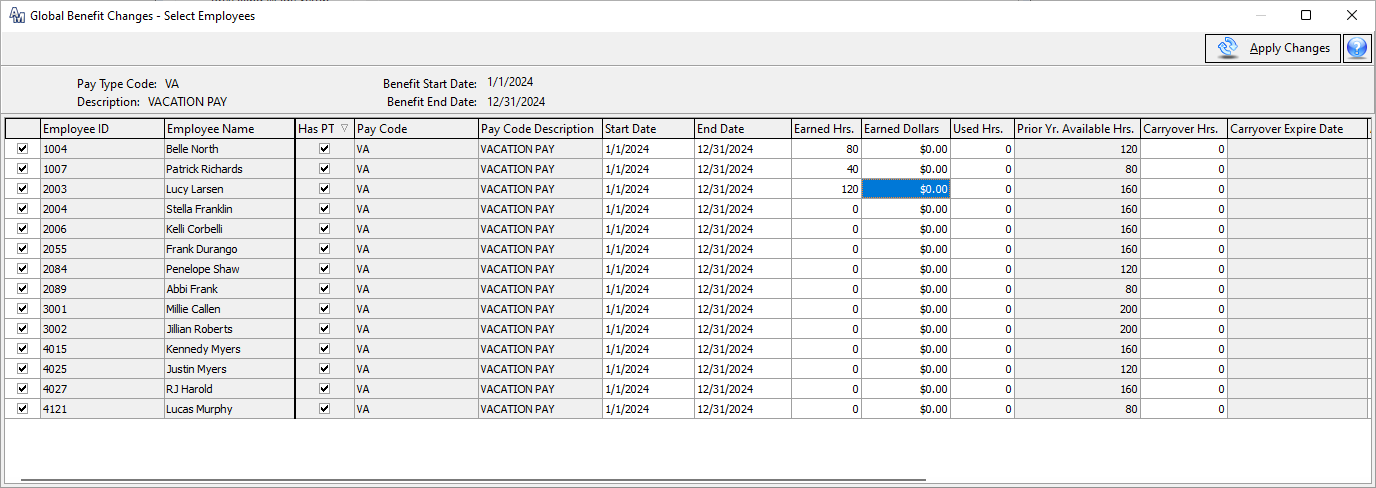Global Benefit Change
Global Benefit Change
A new Global Benefit Change tool has been created to help Payroll Admins with making mass changes to employee benefit hours. This new tool will provide efficiency when updating employee benefit hours, start and end dates, accrual plans, etc. need to be changed. In any situation, a mass update can be performed from the Global Benefit Change screen.
The Global Benefit CHange screen can be accessed from eh Payroll Suite. Select the benefit pay type and enter the start and end dates. A new record will be created with updated information based on the start and end dates entered. The earned hours and benefits accrual plan can be adjusted if these values are the same for all employees.
When read, choose the Select Employee button.
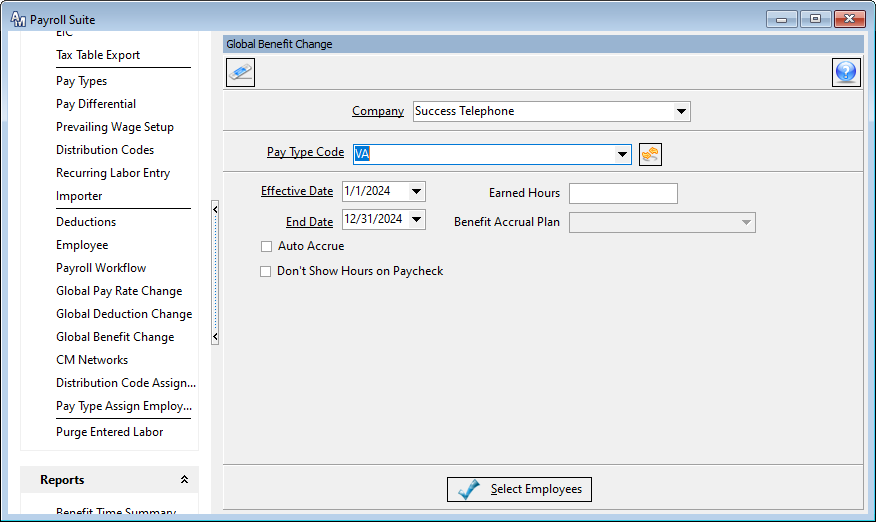
Within the Global Benefit Change – Select Employee screen, you will be able to perform mass changes to employees’ earned hours and dollars, used hours, carryover hours, and other accrual options.