Inventory Counts Entry Import
Inventory Count Serial Number Import
The Inventory Reconcile Count process has been enhanced to include a new serial number import process. Users will now have the ability to import serial numbers when counting serialized inventory items.
A new serial number import icon has been added to the inventory Reconcile Count-Serial screen. Users can now import a comma-delimited or fixed-length file containing any serial number that needs to be counted.
Within the Serial Number Import screen, a file format and vendor file will need to be selected before importing the serial number file. Once the file has been imported, the system will show all serial numbers included under the Serial Number Physical Count.
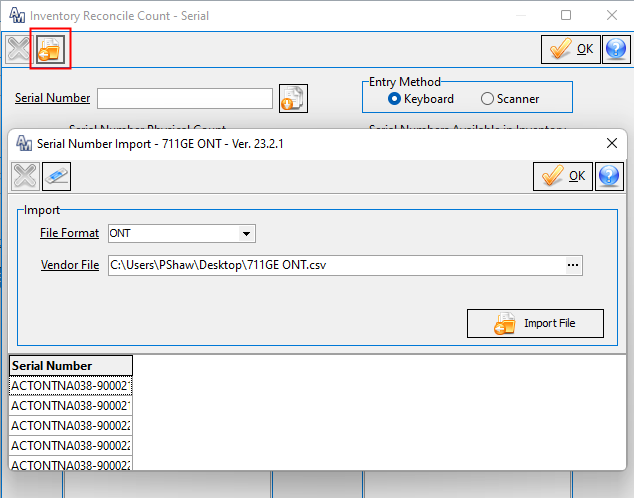
Similar to the current serial number import process, users will need to set up a serial number format for each item they’d like to use the count import process. The format can be setup under the Inventory Suite | Serial Number Format screen.
