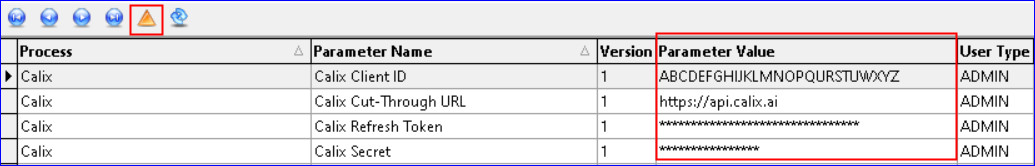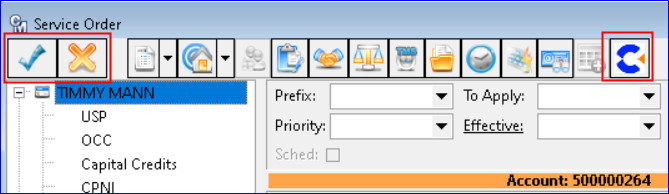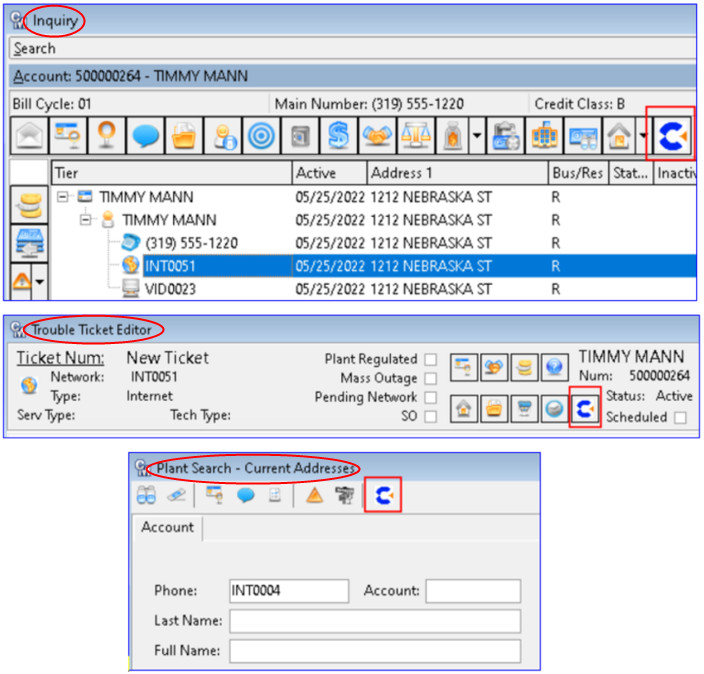Calix Cut-Through 23.1
Calix API for Internet
Companies utilizing Calix Support Cloud to monitor, diagnose, and manage home Internet networks can now enjoy a time-saving, direct link to Calix from Customer Master. MACC has integrated with Calix allowing Calix users with an established Support Cloud log-in, to help avoid duplicate entries. A new “Calix Subscriber ID” icon was added and can be accessed from the Service Order/Sales Lead, Inquiry, Trouble, and Plant. Clicking the icon will take the user from the account in Customer Master to Calix for a single-entry process.
File | Preferences |Enterprise Control: New rows to store Calix information will be added to the Enterprise Control grid upon upgrade to be used for and enable the Calix API.
- Companies will need to obtain the applicable Parameter Value credentials from Calix to be populated in the Parameter Value column.
- Note: Call your MACC Software Support Representative for assistance with the Enterprise Control table.
Service Order/Sales Lead – Calix Subscriber ID icon: A “Calix Subscriber ID” icon was added to the Service Order/Sales Lead toolbars to provide a direct link from Customer Master to an account in Calix. Clicking the icon will open the Calix URL with the selected account populated. For the button to function the account must have an Internet Tier and the user must have a Calix login as well as an App for Subscriber Service established and approved. If the user isn’t logged into Calix when clicking the Calix icon, they will need to enter their credentials (username and password) into the Calix login screen.
Note: In addition to the new icon, the “Complete/Apply” and “Cancel” buttons on the Service Order toolbar were replaced with a checkmark and X images. The functionality of the buttons remains the same and the flyover hints for the buttons still display “Complete/Apply” and “Cancel.”
The “Calix Subscriber ID” icon can also be accessed from the Account Inquiry, Trouble Ticket Editor, and Plant Search – Current Address for accounts with an Internet tier.