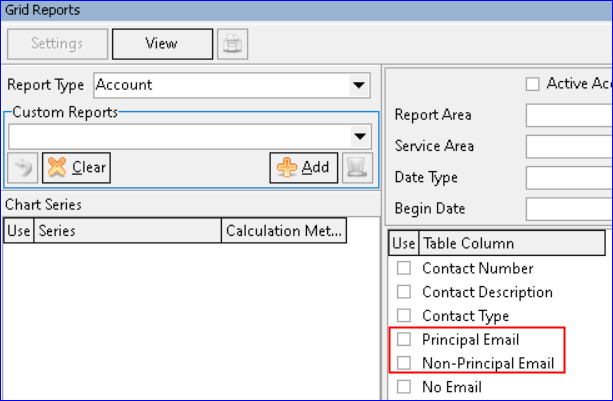Aha! – Account Contact Phone Number Format Change
The Number/Address field has been updated in the Account Contact screen to display the parenthesis and hyphens for phone numbers. This number format change will help the user to read and identify phone numbers with ease. The phone numbers in the “Account” Grid Report were also changed and the report will now show when an email is a Principal or a non-Principal email.
Service Order | Account Tier | Account Contact: The Phone numbers in the Account Contact grid will display with a parenthesis and hyphen when the Type selected is “Phone.” Previously phone numbers were displayed as 3195551111 and will now be (319)555-1111.
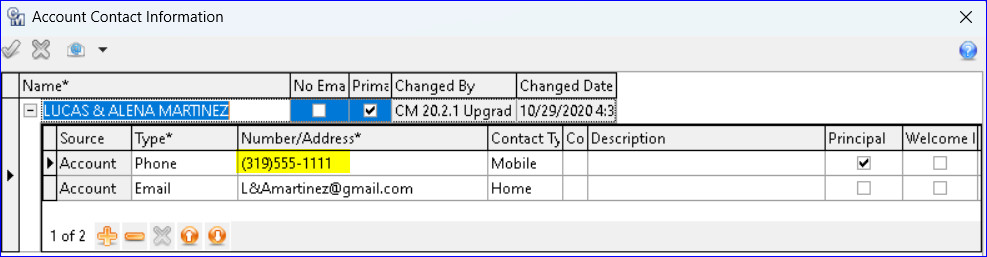
Reports Suite | Grid Report | Account: A checkbox for “Non-Prncipal Email” was added as a selection to the account Grid report. The existing checkbox labeled “Email” was changed to “Principal Email.” The Phone Number in the Account grid report will be displayed with a parenthesis and hyphen. The new selection option “Non-Principal Email” was added to the report’s grid results and displays those email types that are not checked as “Principal” in Account Contacts. The “Email” selection was updated to “Principal Email” and displays those email types checked “Principal” in the report results.