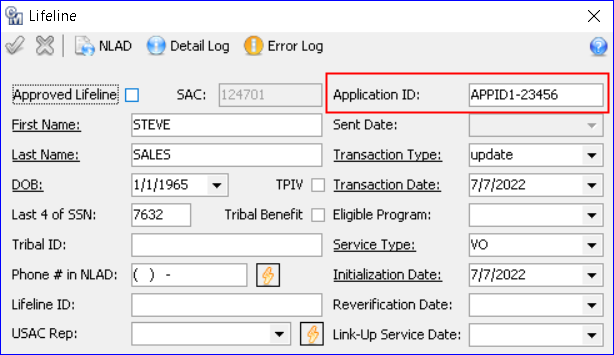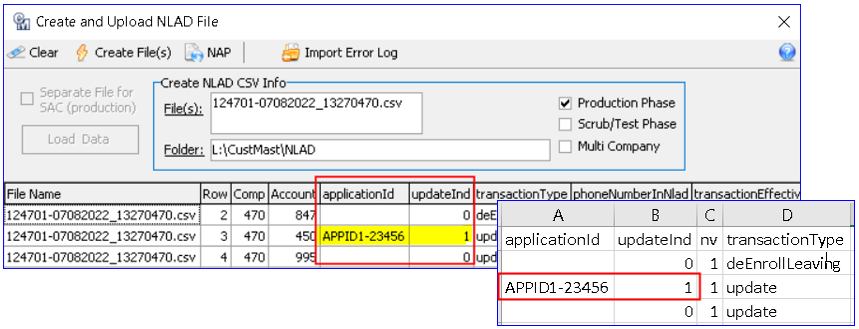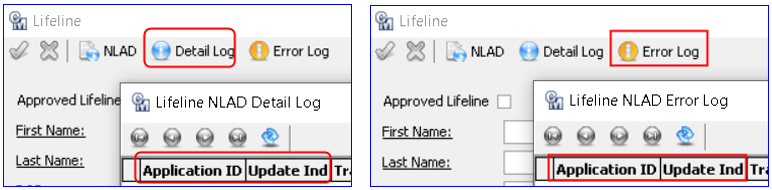Service Orders 22.2
NLAD – Application ID Enrollment Feature
An Application ID was added to the Lifeline screen which will allow service providers to perform enrollment, verification, and transfer functions using a consumer’s National Verifier Application ID, full name, and date of birth. The consumer’s address and benefit qualifying person information will not be required to enroll, verify, or transfer transactions when an Application ID is used.
Service Order | Lifeline: An Application ID field was added to the Lifeline screen in the Service Order. When an Application ID is populated the “Eligible Program” fields are no longer required (will not be underlined).
Network Suite | Processing | Create and Upload NLAD file: The Application ID will be included in the NLAD file in a new Application ID column. A new Update Indicator (updateInd) column will display a “1” if the Application ID is populated and a “0” if the Application ID is not populated. Address information will not be populated in the file if the Application ID is populated and the Update Indicator is 1. Address fields that will not be populated include:
- Subscriber’s address
- Last 4 SSN/Tribal ID
- BQP information
The Application ID and Update Ind fields are also included in the following Detail and Error Log Reports found on the Lifeline Screen in a Service Order.
Tools | Reports | Grid Reports | Lifeline: The Application ID was added to the Lifeline grid report for reporting purposes.