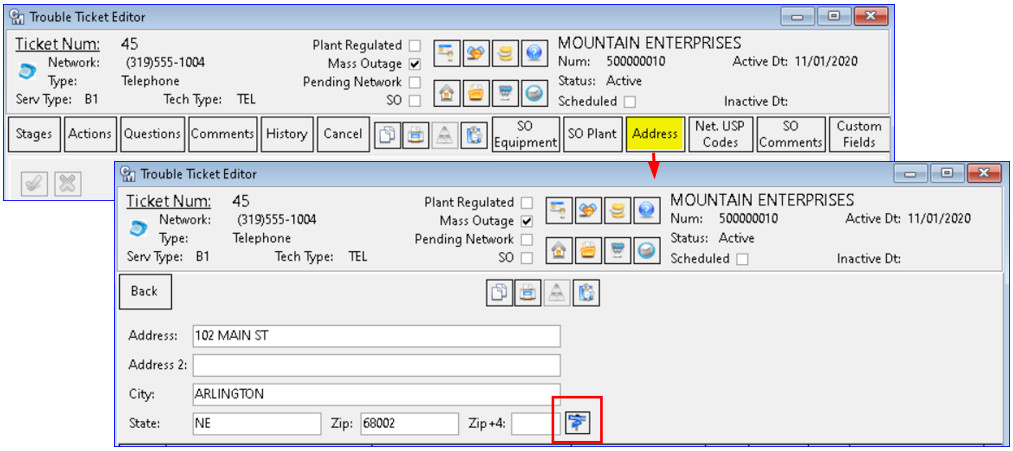Service Order View of Address Details
Service Order/Trouble Ticket View of Address Details
An “Address Editor” button was added next to the address field in Service Orders and Trouble Tickets for quick access to view address-related information without navigating to the Maintenance | Common | Address menu and searching for an address. This is a convenient way to view an address’s BDC, geospatial coordinates, technology, and regulatory information from the Service Order or Trouble Ticket.
Account Management Ribbon | Inquiry | Service Order/Sales Lead | Network Tier: An “Address Editor” button was added next to the network tier’s address field in a Service Order and Sales Lead so users can view address details for that network address without navigating to the Maintenance table. When the button is clicked the existing Address Editor for that network address opens. The tabs along the bottom will open to the last tab viewed for a quick view of address information. Address editing will be allowed based on assigned security roles.
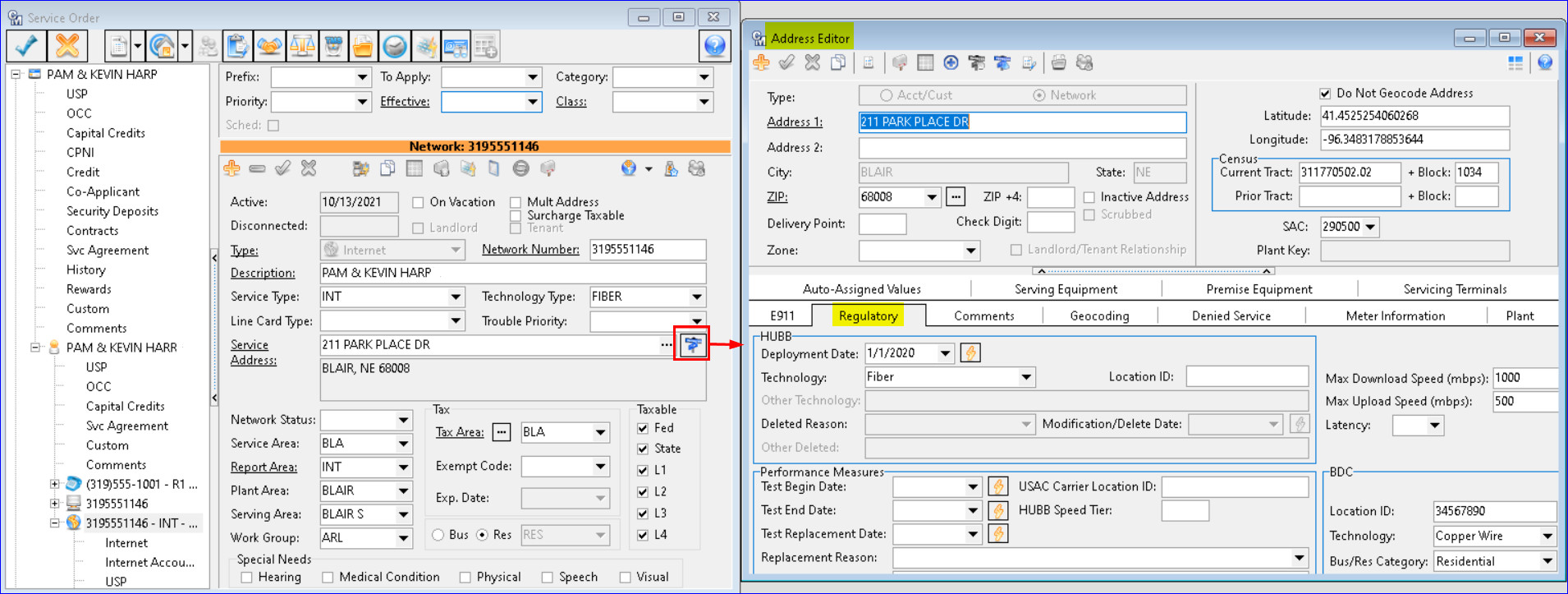
Account Management Ribbon | Inquiry | View: The Address Editor button can also be accessed when viewing a network in the View screen from Inquiry.
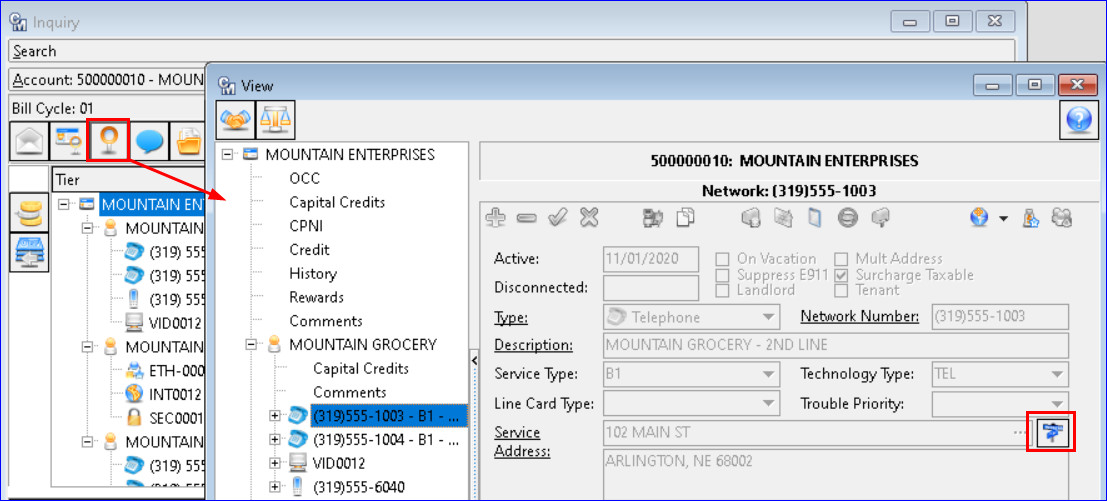
Account Management Ribbon | Inquiry | Trouble Ticket Editor: An “Address Editor” button was also added next to the network tier’s address field in a Trouble Ticket so users can view address details for that network address without navigating to the Maintenance table. Address editing will be allowed based on assigned security roles.