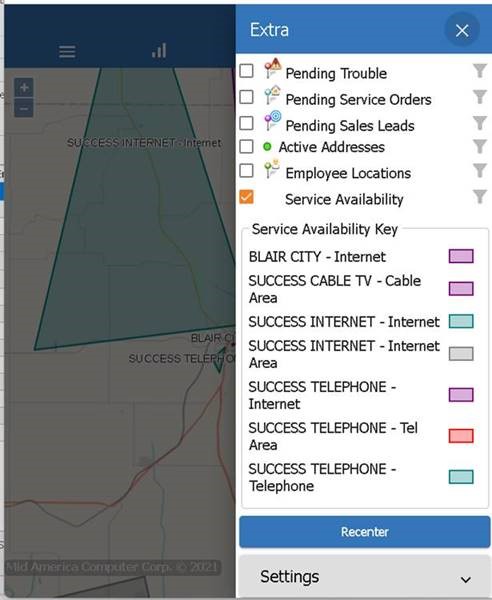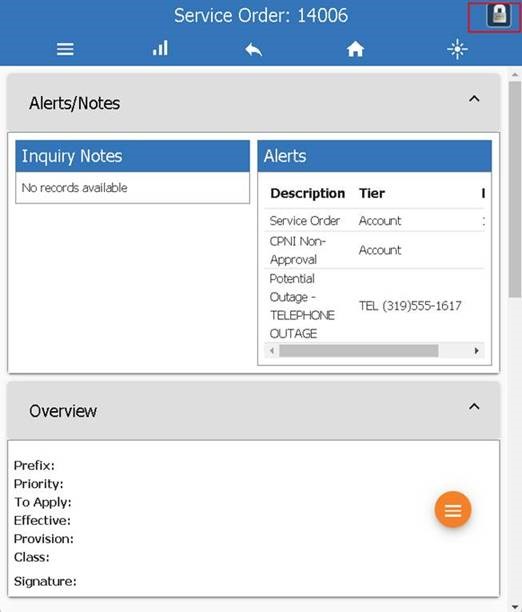MACC Mobile 22.2
Map It- New Service Availability Feature
In conjunction with Customer Master, the Map-It feature in MACC Mobile has been enhanced to include a service availability option. The Service Availability feature of MACC’s product suite allows end-user customers, through the Web-Self Care application, to view what services are offered at their location. In order for your customer service, sales, and technician teams to stay informed, these same mapping dimensions are available for viewing in MACC Mobile through Map-It.
From the Map-It page of MACC Mobile, select the Extra panel to include Service Availability features on your map. The Service Availability Key will display the colors and groupings established in Customer Master for this feature.
SO/SL Lock Indicator
A lock indicator will now be present in the top right corner of Service Orders and/or Sales Leads in a ‘locked’ status. If the locked record changed by a user is the same as the MACC Mobile user the system will allow the SO/SL to be unlocked. Clicking the lock indicator in the top right corner of the screen will process this request. If the locked record changed by user is different, a message will appear indicating the record cannot be processed.