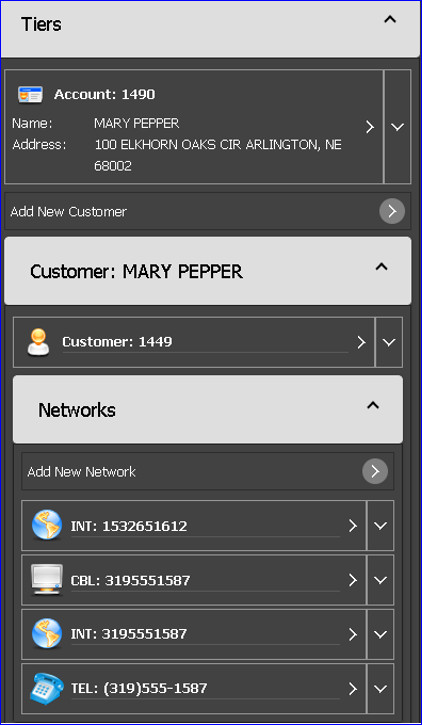Customer Help Portal
23.2 MACC Mobile Update Letter
General
- Most labels are changed to only show if they have a corresponding value. For example, if a Service Order does not have a Class the class label will not show.
- This also applies to Alerts/Notes and Activity.
- Alerts/Notes
- Alert or Notes sections will be hidden if there is no data for them.
- Activity
- Sections will be hidden if there is no activity.
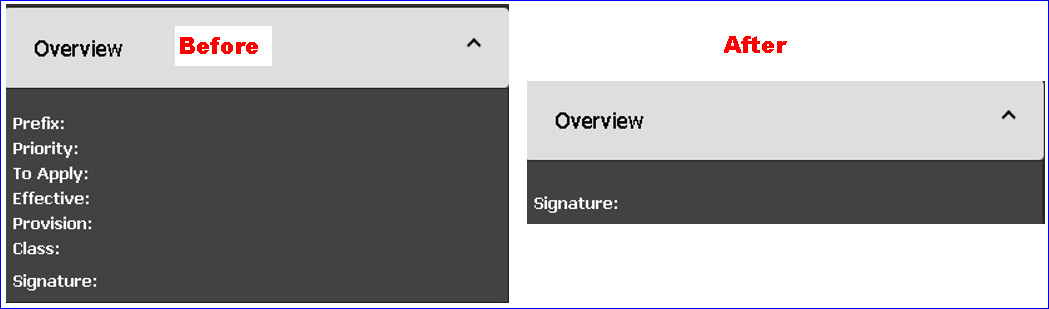
CM | Account
- Service Overview (CM | Account | Search Account | Open Account | Service Overview bar)
- Revised to provide more information to the user and allow them to easily click to get to a specific network or to the Services for that network.

General | Menu | External
- Added a link to the “MACC Ideas Portal” to the “External” menu.
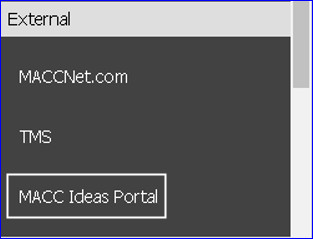
General | Home
- A Global Search bar was added above the CM/AM sections.
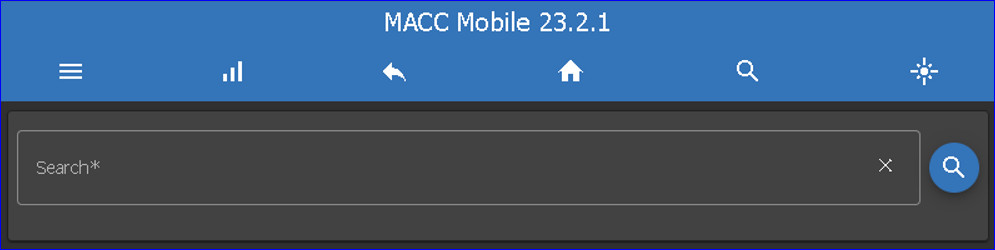
- In this example, a global search is committed for accounts with the last name of “Smith.”
- All accounts with the last name of Smith are displayed.
- A “Criteria” menu allows the user to filter by Customer Master, Accounting Master, Address, Tier, Tickets, Equipment, Plant, and AM Inventory or Purchase Order if applicable.
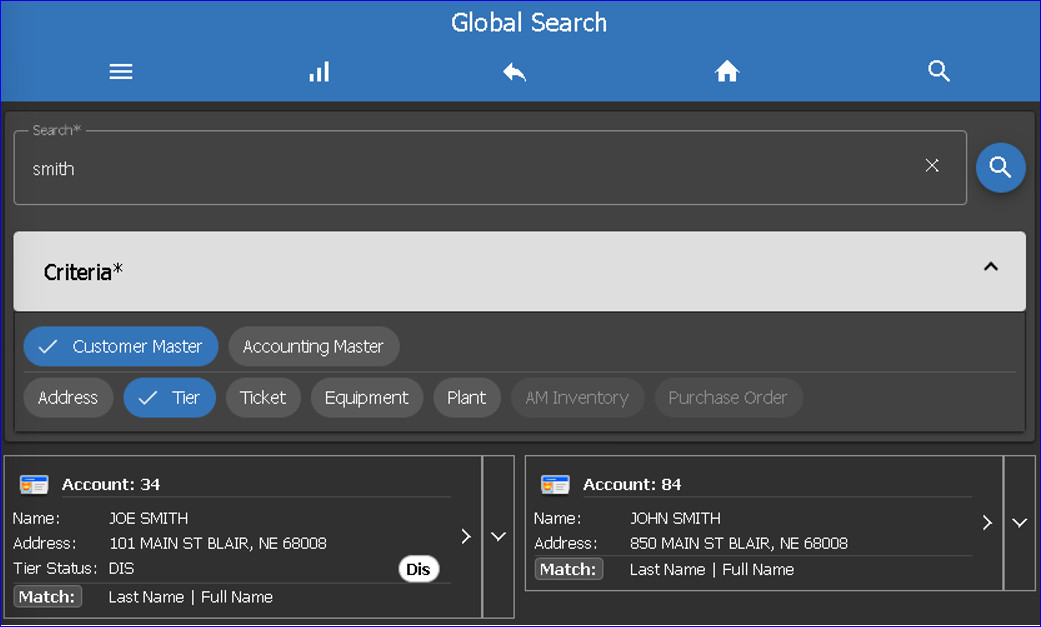
General | App Settings
- Theme
- A “Compact Mode” check box has been added as an option to decrease spacing when working on a desktop.
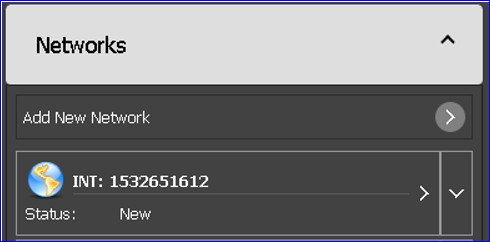
- A New Network Packet is sent via email with a link to view the Personalized Video.
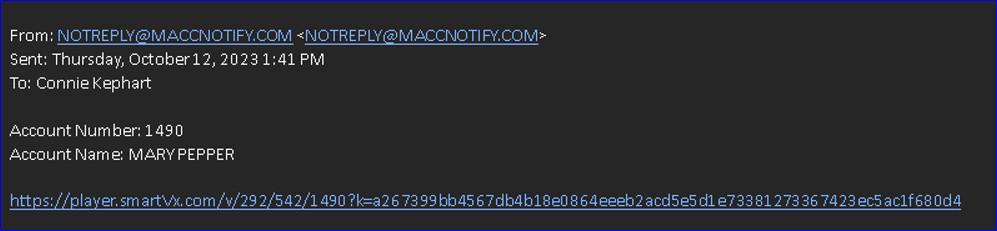
CM | Account/Customer/Network/SO/SL | Tiers
- Duplicate information may be hidden on sub-level items.
- For example, if the address is the same on the Account as it is on the Customer Tier, the address will be hidden at the Customer level.