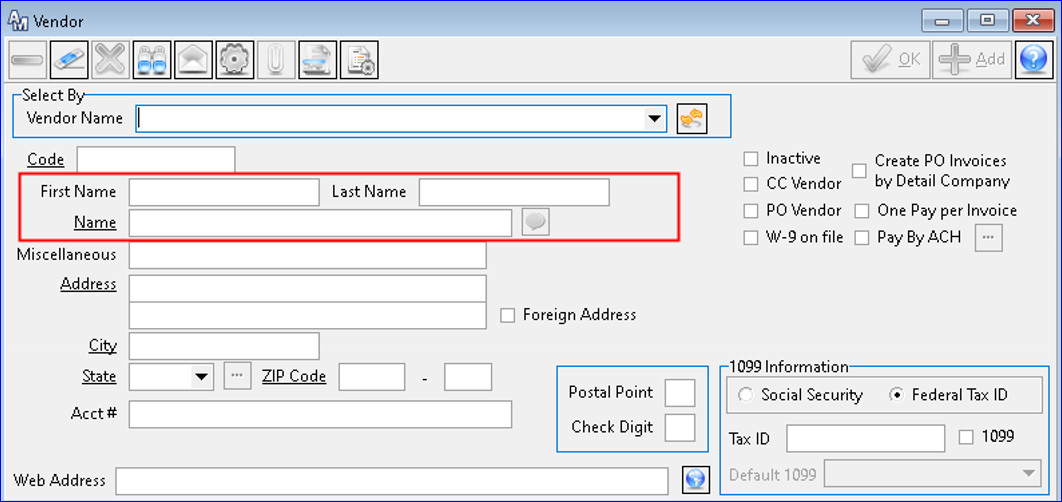Customer Help Portal
First and Last Name Fields on Vendor
Packages | General Information | Vendor | Vendor: A “First Name” and “Last Name” field was added to the Vendor screen to comply with the IRS requiring the First and Last Name fields to be populated if the recipient has a Social Security Number. The existing “Name” field was moved below the new fields on the screen. The functionality of the new fields mirrors the name fields on the Stockholders screen; the user can enter the First Name, tab to enter the Last Name, and then tab to automatically populate the Name field. The First Name and Last Name fields are required only if the Vendor has the Social Security radio button selected.