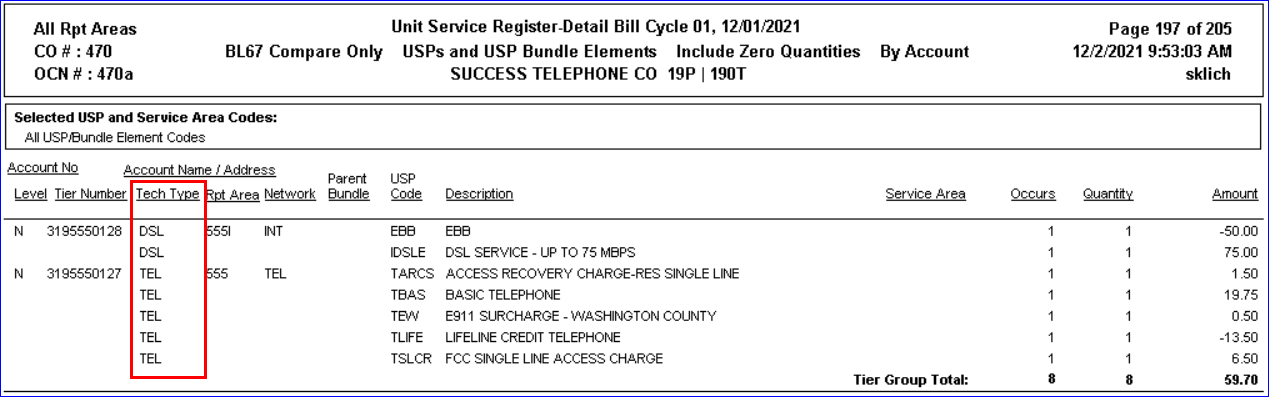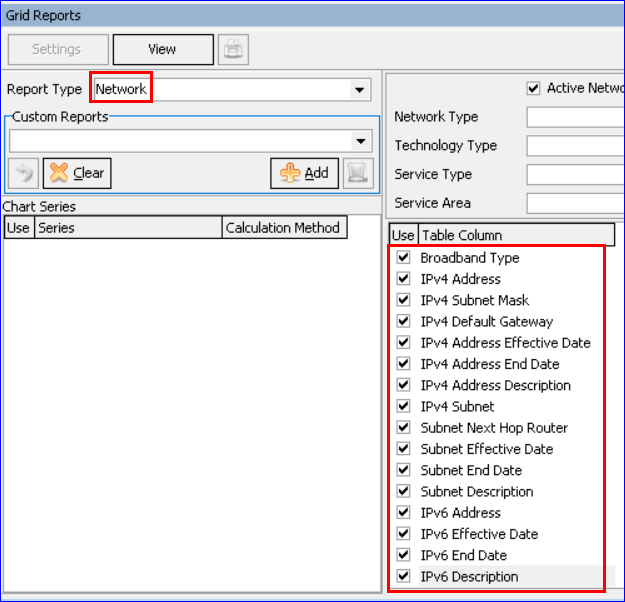Customer Help Portal
Reports 22.1
Technology Type Added to Unit Service Register Report
Reports | Billing | Unit Service Register: Technology Type was added to the Unit Service Register Report results, for networks with a Technology Type populated. Technology Type will be included on both the .pdf and .csv report results.
Broadband Information Included in Network Grid Report
Grid Reports | Report Type – Network: The following selectable fields were added to the Grid Report – Network for Broadband reporting:
- Broadband Type
- IPv4 Address
- IPv4 Subnet Mask
- IPv4 Default Gateway
- IPv4 Address Effective Date
- IPv4 Address End Date
- IPv4 Address Description
- IPv4 Subnet
- Subnet Next Hop Router
- Subnet Effective Date
- Subnet End Date
- Subnet Description
- IPv6 Address
- IPv6 Effective Date
- IPv6 End Date
- IPv6 Description.
Note: A single network may have multiple IPv4 and/or IPv6 information, so the network may be displayed multiple times in the grid